I am trying to open Asset Studio in Android. My textbook says to right-click on the drawable directory. Where can I find the drawable directory?
Here is a link to a screenshot of the folders in my res directory
I am trying to open Asset Studio in Android. My textbook says to right-click on the drawable directory. Where can I find the drawable directory?
Here is a link to a screenshot of the folders in my res directory
1.Click on app folder 2.Then src 3.Then main 4.Then res 5.Then you can find the drawable folders
Make sure that Project is selected at the top.
You can create a new drawable folder.
Right click on res > New > Directory.
Name it as "drawable".
If you want to add drawable folders for different densities,
Right click on res > New > Android resource directory.

In the window that appears write "Directory name" as drawable. In the section under it choose "Density" and click on ">>" button. Enter the required density. hit Ok.