I am trying to convert a postscript file which contains some telugu Font (i.e Vani Bold). After converting the file into pdf I am not able to copy the text from generated pdf file .When I see the properties of pdf file in centos document viewer it is showing like below 
I am using below command to convert postscript file to pdf
bin/gs -dBATCH -sDEVICE=pdfwrite -sNOPAUSE -dQUITE -sOutputFile=/home/cloudera/Desktop/PrintTest/telugu.pdf /home/cloudera/Desktop/PrintTest/VirtualPrinter_27_09_2016_19_11_41_691.ps
I tried with ghostscript 9.19 and 9.20 as well,but no change.
Following is the link to my postscript file which I am trying to convert into pdf. click here for postscript file
I have been struggling with this since 10 days .Please provide some solution for this.