I have a style that doesn't seem to be working. In spite of Snoop telling me the DataContext for the ListBoxItem is correct, nothing shows up. If it was a problem with the binding for Commands I would expect to see an empty context menu appear.
The style:
<ContextMenu x:Key="CommandsContextMenu" ItemsSource="{Binding Commands}">
<Style TargetType="MenuItem">
<Setter Property="Header" Value="{Binding Name}"/>
</Style>
</ContextMenu>
<Style TargetType="ListBoxItem">
<Setter Property="ContextMenu" Value="{StaticResource CommandsContextMenu}" />
<Style.Triggers>
<DataTrigger Value="True">
<DataTrigger.Binding>
<Binding Path="DataContext.HasCommands" />
</DataTrigger.Binding>
</DataTrigger>
</Style.Triggers>
</Style>
The snoop DataContext:
The snoop properties showing the ContextMenu property isn't even set.
The idea here, was that without knowing any of the types, I could have a listbox item style where if the thing it was bound to has a property called HasCommands, and it was set to true, then it would set a context menu on that listbox item, bound to the Commands property.
I'm not getting any binding errors or warnings from PresentationTraceSources.DataBindingSource
Why doesn't the context menu get set?