I don't know if it's a right thing to do, but that's what I used some times to embedd other apps (found on the internet):
public partial class MainWindow : Window
{
private Process _process;
[DllImport("user32.dll")]
private static extern int SetWindowLong(IntPtr hWnd, int nIndex, int dwNewLong);
[DllImport("user32.dll", SetLastError = true)]
private static extern int GetWindowLong(IntPtr hWnd, int nIndex);
[DllImport("user32")]
private static extern IntPtr SetParent(IntPtr hWnd, IntPtr hWndParent);
[DllImport("user32")]
private static extern bool SetWindowPos(IntPtr hWnd, IntPtr hWndInsertAfter, int X, int Y, int cx, int cy, int uFlags);
private const int SWP_NOZORDER = 0x0004;
private const int SWP_NOACTIVATE = 0x0010;
private const int GWL_STYLE = -16;
private const int WS_CAPTION = 0x00C00000;
private const int WS_THICKFRAME = 0x00040000;
const string patran = "patran";
public MainWindow()
{
InitializeComponent();
Loaded += (s, e) => LaunchChildProcess();
}
private void LaunchChildProcess()
{
_process = Process.Start("/path/to/QtExecutable.exe");
_process.WaitForInputIdle();
var helper = new WindowInteropHelper(this);
SetParent(_process.MainWindowHandle, helper.Handle);
// remove control box
int style = GetWindowLong(_process.MainWindowHandle, GWL_STYLE);
style = style & ~WS_CAPTION & ~WS_THICKFRAME;
SetWindowLong(_process.MainWindowHandle, GWL_STYLE, style);
// resize embedded application & refresh
ResizeEmbeddedApp();
}
private void ResizeEmbeddedApp()
{
if (_process == null)
return;
SetWindowPos(_process.MainWindowHandle, IntPtr.Zero, 0, 0, (int)ActualWidth, (int)ActualHeight, SWP_NOZORDER | SWP_NOACTIVATE);
}
protected override Size MeasureOverride(Size availableSize)
{
Size size = base.MeasureOverride(availableSize);
ResizeEmbeddedApp();
return size;
}
Just modify this skeleton to your necessities.
Let me know if it works.