My storyboards are created in Xcode 7. After I installed Xcode 8, all of them are constantly messed up. When I open one of them, Xcode asks me to select a device (which is a nice new feature). But then it never adjusts views' frames, so I must press "All View: Update Frames" infinite amount of times. And even this doesn't fix all "misplaced" views.
Anybody knows how to fight this problem? Or the only option is to pray that Apple fixes it at some point?
UPDATE 1
It happens every time I open IB, even if I've fixed frames previously.
UPDATE 2
When my colleague fixes same storyboards on his computer, changes stay. No idea what makes my Xcode so special.