I'm trying to move files from all sub directories that do not have extension .bz2 in the end:
It should move all extensions which aren't ending with (.bz2) I tried this:
for /R C:\AppServ\fastdl %f in (*) do @if not exist (*.bz2) move /Y * C:\AppServ\fastdl\not_bzip >NUL
But this script is trying to move folders and is also failing like:
And if I put %f instead of move /Y * it will move the .bz2 files.