In order to navigate to between view controllers you use UINavigationController.
I will provide you a basic example of navigation, hopefully it will help you to make navigation work in your project.
Result
ViewController passes an image to DetailViewController between navigation:

Setting up your Views
First ensure that your root controller is embedded with a navigation controller control so that you can navigate using segues:
Connect your views that are being used to navigate.
Code
class ViewController: UIViewController {
@IBOutlet weak var imageView: UIImageView!
override func viewDidLoad() {
super.viewDidLoad()
}
override func prepare(for segue: UIStoryboardSegue, sender: Any?) {
// showDetail Segue
if segue.identifier == "showDetail" {
// Sending the image to DetailViewController
// Before appears in the screen.
let detailViewController = segue.destination as! DetailViewController
detailViewController.image = sender as? UIImage
}
}
@IBAction func loginButton(_ sender: AnyObject) {
// Go to another view controller
performSegue(withIdentifier: "showDetail", sender: imageView.image)
}
}
class DetailViewController: UIViewController {
@IBOutlet weak var imageView: UIImageView!
var image: UIImage?
override func viewDidLoad() {
super.viewDidLoad()
if let imageSent = image {
imageView.image = imageSent
}
}
}