If you came to this page because you searched for the same error but wanted a different option, you can try updating the STS.ini configuration settings (e.g. at /sts-win32-x86_64/sts-bundle/sts-3.9.3.RELEASE/ folder) with two lines at the top as follows. The second line is path to your Java 8 installation.
-vm
C:/Program Files/Java/jdk1.8.0_131/bin/javaw.exe
Original:
-startup
plugins/org.eclipse.equinox.launcher_1.4.0.v20161219-1356.jar
--launcher.library
plugins/org.eclipse.equinox.launcher.win32.win32.x86_64_1.1.551.v20171108-1834
-product
org.springsource.sts.ide
--launcher.defaultAction
openFile
-vmargs
-Dosgi.requiredJavaVersion=1.8
--add-modules=ALL-SYSTEM
-Xms40m
-Dosgi.module.lock.timeout=10
-Dorg.eclipse.swt.browser.IEVersion=10001
-Xmx1200m
Updated:
-vm
C:/Program Files/Java/jdk1.8.0_131/bin/javaw.exe
-startup
plugins/org.eclipse.equinox.launcher_1.4.0.v20161219-1356.jar
--launcher.library
plugins/org.eclipse.equinox.launcher.win32.win32.x86_64_1.1.551.v20171108-1834
-product
org.springsource.sts.ide
--launcher.defaultAction
openFile
-vmargs
-Dosgi.requiredJavaVersion=1.8
--add-modules=ALL-SYSTEM
-Xms40m
-Dosgi.module.lock.timeout=10
-Dorg.eclipse.swt.browser.IEVersion=10001
-Xmx1200m