I have installed Gerrit and added my SSH key to settings. Port 29418 is opening. But now I can't login with SSH. I created jenkins user for Gerrit, neither could I correctly configure the server connection in Jenkins Gerrit Trigger.
Could you help me to check it? Thank you.