Salutations,
I have what seems to be a simple problem but is very much not. I want to take a string and split it into command line arguments. I have been Googling this question for weeks and can't find anything that suits my needs.
For example, the line:
--foo=bar -foo="bar test" --foo "bar \"test\"" --foo bar
Would split into: (in this order)
--foo=bar-foo=bar test--foobar "test"--foobar
EDIT
Yes I realize --foo is use more that once. This is splitting/tokenizing. Not parsing, that's the next step. I don't care if that would error when i go to parse. What i want to do RIGHT NOW is get the string into an array state that i can then feed into Mono.Options
EDIT 2
Read the example. That is what I am trying to accomplish. JUST that.