I have a pandas Data Frame consisting of 2000 rows x 8 columns. I want to be able to group the first 4 columns together, as well as the other 4, but I can't figure out how. The purpose is to create a categorical bar plot, with colors assigned according to C1=C5, C2=C6, and so forth.
My Data Frame:
In[1]: df.head(5)
Out[1]:
C1 C2 C3 C4 C5 C6 C7 C8
0 15 37 17 10 8 11 19 86
1 39 84 11 5 5 13 9 11
2 10 20 30 51 74 62 56 58
3 88 2 1 3 9 6 0 17
4 17 17 32 24 91 45 63 48
Do you suggest adding another column such as df['Gr'] or what else?