I tried to make a drop down scrollable. But things did not work out.
So here is the mockup :
<div class="form-group">
<div id="fixedHeightDropDownContainer">
<label class="control-label">@Resources.IntrusionGroup</label>
<select name="intGroup1" id="intGroup1" class="form-control" tabindex="10" data-bind="options: $root.intGroups, optionsText: 'Name', optionsValue: 'Id',optionsCaption: '--Select--',value:$data.IntGroupName"></select>
</div>
<a href="#" class="ispicon ispicon_plus" data-toggle="modal" data-target="#addSchedule" data-bind="click:$parent.addGroup" title="Create New">Create New</a>
</div>
Now I tried in CSS :
div#fixedHeightDropDownContainer {
height: 100px !important;
width:auto !important;
overflow-y:auto !important;
background-color:red;
}
But it did not work . I applied the style to the div but left the drop down options as it is.
Then I tried :
#intrusionGroup1{
height: 100px !important;
width:auto !important;
overflow-y:auto !important;
background-color:red;
}
But also messed the UI. Now select option itself had the height , not the option menu.
How can it be fixed ?
Thanks.