I have a problem to find a simple way to transpose these date from this form

to this form so that I can create a pivot table, so I wish my result to look like this:
Does anyone has any idea about how can I transpose my multiline data partially, so that the category can become a column and the Vol and Item stay as columns?
Thanks a lot for the help!