I have Window 7- 64bit machine, I am using below Javascript code to check cookies enable in IE 11.
var areCookiesEnabled= function () {
//check by using navigator
var cookieEnabledNavigator = (navigator.cookieEnabled) ? true : false;
//By Setting Test Cookies
document.cookie = "testcookie";
var cookieEnabled = (document.cookie.indexOf("testcookie") != -1) ? true : false;
return (cookieEnabled && cookieEnabledNavigator);
}
It works when do below setting to disable cookies.
But it doesn't work with below setting to disable cookies.
- Do I need to update cookies check code?
- Does the IE 11 in Window 10 make any sense? Is Yes, Then why option is there for other Windows?
Any solution would be appreciated. Thanks