I'm using phantomjs to take a snapshot of a webpage (for example: http://www.baixaki.com.br/ ) using python.
here is the code:
from selenium import webdriver
driver = webdriver.PhantomJS() # or add to your PATH
driver.get('http://www.baixaki.com.br/')
driver.save_screenshot('screen6.png') # save a screenshot to disk
The input is a url, the output is an image.
The problem is that the snap shot generated is narrow and long:

I want to capture only what fits in the page without scrolling and full width.
For example, something like this:
- I'm looking for a generic solution not a specific one.
Would appreciate your help here.