I'm trying to connect to an Oracle DB through Excel. I have installed the Instant Client from Oracle on my machine, but am getting this message when I run this code:
Sub testing()
Dim myConn As Connection: Set myConn = New Connection
Dim mySet As Recordset: Set mySet = New Recordset
Dim CONNSTRING As String
CONNSTRING = "Driver={Microsoft ODBC for Oracle}; " & _
"CONNECTSTRING=(DESCRIPTION=" & _
"(ADDRESS=(PROTOCOL=TCP)" & _
"(HOST=xxxxxx.xxx.xxxxxxxxxxx.com)(PORT=1524))" & _
"(CONNECT_DATA=(SERVICE_NAME=dev))); uid=xxxxxxx; pwd=xxxxxxxxxxx;"
myConn.Open CONNSTRING
mySet.Open "SELECT * FROM apps.ap_invoice_lines_interface", myConn, adOpenStatic, adLockBatchOptimistic, adCmdTable
Sheet1.Range("A1").CopyFromRecordset mySet
mySet.Close
myConn.Close
End Sub
The message I am getting is
The Oracle(tm) client and networking components were not found. These components are supplied by Oracle Corporation and are part of the Oracle Version 7.3 (or greater) client software installation. You will be unable to use this driver until these components have been installed