I am new to R, let alone ggplot, so I apologize in advance for any issues with my example below.
Using examples from existing questions, I've tried to put together code to combine two separate ggplots. I am wondering how I can move the legend of the final plot to be located above the graph. I've tried changing the legend.postion to "top" for the individual ggplots, but it doesn't seem to work.
(Note that I have left out the creation of the second y-axis to keep the code in the example to a minimum of what I think is needed to illustrate my problem)
library(ggplot2)
library(gtable)
library(reshape2)
library(grid)
library(scales)
df.test <- data.frame(
x_cat = factor(c(1, 2, 3, 4)),
count = seq(1:4),
line1 = seq(from = 1, to = 4, length.out = 4),
line2 = seq(from = 0, to = 3, length.out = 4)
)
p1 <- ggplot( data = df.test , aes(x=x_cat, y=count) ) +
geom_bar( stat="identity" ) +
xlab( "X Label" ) +
ylab( "Y Label 1" ) +
theme(panel.background = element_rect(colour = "white"),
panel.grid.major = element_blank(),
panel.grid.minor = element_blank(),
legend.position = "bottom")
g1 <- ggplotGrob( p1 )
df.test2 <- melt( df.test[-2] )
p2 <- ggplot( data = df.test2 , aes(x=x_cat, y=value, colour=variable ) ) +
geom_line( aes(group=variable) ) +
ylab( "Y Label 2" ) +
theme(panel.background = element_rect(fill = NA, colour = "white"),
panel.grid.major = element_blank(),
panel.grid.minor = element_blank(),
legend.position = "bottom")
g2 <- ggplotGrob(p2)
pp <- c(subset(g1$layout, name == "panel", se = t:r))
g <- gtable_add_grob(g1, g2$grobs[[which(g2$layout$name == "panel")]], pp$t, pp$l, pp$b, pp$l)
pp <- c(subset(g2$layout, name == "guide-box", se = t:r))
g <- gtable_add_grob(g, g2$grobs[[which(g2$layout$name == "guide-box")]], t=pp$t, l=pp$l, b=pp$b, r=pp$r)
grid.draw(g)