I followed a process similar to what you did.
(This was done on OSX 10.10.5)
Details follow.
Creation of GPG Key and it's addition to Github
First followed the instructions on https://help.github.com/articles/generating-a-new-gpg-key/ where in Step 1 one is asked to download GPG tools. I tried downloading https://sourceforge.net/projects/gpgosx/files/GnuPG-2.1.14.dmg/download however that did not end up in the PATH, so thought of searching brew :
$ brew search gpg
==> Formulae
gpg gpg1 gpg2 gpgme libgpg-error
==> Casks
gpg-suite gpg-suite-nightly gpg-suite-no-mail gpg-suite-pinentry gpg-sync
$ brew cask install gpg-suite-no-mail
==> Downloading https://releases.gpgtools.org/GPG_Suite-2019.2.dmg
...... installation log snipped ....
Note: gpg-suite-no-mail installs the full set of GPG tools (now called GPG Suite), except for GPG Mail, a premium feature.
With that in place, carried on following the instructions on https://help.github.com/articles/generating-a-new-gpg-key/ from #2 to #14 after which, ended with a 4096 bit GPG key added to my Github account.
Here is some output from Steps #2 to #9 (creation of the GPG key):
$ gpg --gen-key
gpg (GnuPG/MacGPG2) 2.0.30; Copyright (C) 2015 Free Software Foundation, Inc.
This is free software: you are free to change and redistribute it.
There is NO WARRANTY, to the extent permitted by law.
Please select what kind of key you want:
(1) RSA and RSA (default)
(2) DSA and Elgamal
(3) DSA (sign only)
(4) RSA (sign only)
Your selection? (Chose DEFAULT)
RSA keys may be between 1024 and 4096 bits long.
What keysize do you want? (2048) 4096
Requested keysize is 4096 bits
Please specify how long the key should be valid.
0 = key does not expire
<n> = key expires in n days
<n>w = key expires in n weeks
<n>m = key expires in n months
<n>y = key expires in n years
Key is valid for? (0)
Key does not expire at all
Is this correct? (y/N) y
GnuPG needs to construct a user ID to identify your key.
Real name: blahblah
Email address: blahblah@blah.blah
Comment:
You selected this USER-ID:
"blahblah <blahblah@blah.blah>"
Change (N)ame, (C)omment, (E)mail or (O)kay/(Q)uit? O
You need a Passphrase to protect your secret key.
We need to generate a lot of random bytes. It is a good idea to perform some other action (type on the keyboard, move the mouse, utilize the disks) during the prime generation; this gives the random number generator a better chance to gain enough entropy.
We need to generate a lot of random bytes. It is a good idea to perform some other action (type on the keyboard, move the mouse, utilize the disks) during the prime generation; this gives the random number generator a better chance to gain enough entropy.
gpg: key ABCDEFG marked as ultimately trusted
public and secret key created and signed.
gpg: checking the trustdb
gpg: 3 marginal(s) needed, 1 complete(s) needed, PGP trust model
gpg: depth: 0 valid: 1 signed: 0 trust: 0-, 0q, 0n, 0m, 0f, 1u
pub 4096R/ABCDEFG 2016-10-03
Key fingerprint = adf asdf asdf asdf asf asdfas dfasdf
uid [ultimate] blahblah <blahblah@blah.blah>
sub 4096R/ABCDEFG 2016-10-03
Using the GPG key with GIT to create and push signed commits
And then created and pushed a signed commit to Github:
$ git config --local user.signingkey ABCDEFGHIJKLD2
$ touch test && git add test
$ git -c user.name="blahblah" -c user.email=blahblah@blah.blah commit -S -m "Test GPG"
You need a passphrase to unlock the secret key for
user: "blahblah <blahblah@blah.blah>"
4096-bit RSA key, ID ABCDEFG, created 2016-10-03
[master abcdefg] Test GPG
1 file changed, 0 insertions(+), 0 deletions(-)
create mode 100644 test
$ git push
Counting objects: 2, done.
Delta compression using up to 8 threads.
Compressing objects: 100% (2/2), done.
Writing objects: 100% (2/2), 956 bytes | 0 bytes/s, done.
Total 2 (delta 0), reused 0 (delta 0)
To ssh://github.com/someuser/somerepo.git
abcdefg..abcdeff master -> master
The first attempt to create a signed commit resulted in the following popup:
However after I saved it to the Keychain, I was not prompted again while creating another signed commit and on pushing the commit, Github correctly showed the commit as 'Verified':