I have a data set in which a coordinate can be repeated several times. I want to make a hexbinplot displaying the maximum number of times a coordinate is repeated within that bin. I am using R and I would prefer to make it with ggplot so the graph is consistent with other graphs in the same report.
Minimum working example (the bins display the count not the max):
library(ggplot2)
library(data.table)
set.seed(41)
dat<-data.table(x=sample(seq(-10,10,1),1000,replace=TRUE),
y=sample(seq(-10,10,1),1000,replace=TRUE))
dat[,.N,by=c("x","y")][,max(N)]
# No bin should be over 9
p1 <- ggplot(dat,aes(x=x,y=y))+stat_binhex(bins=10)
p1
I believe the approach should be related to this question: calculating percentages for bins in ggplot2 stat_binhex but I am not sure how to adapt it to my case. Also, I am concerned about this issue ggplot2: ..count.. not working with stat_bin_hex anymore as it can make my objective harder than what I initially thought.
Is it possible to make the bins display the maximum number of times a point is repeated?