I used flexbox properties to make my section look like this:
It works fine on Chrome but I noticed a few differences when I checked firefox and safari.
This is how chrome looks like:
But on Firefox, I am not managing to apply to margin of 1% like I want as the red signal shows:
And on safari, the boxes are all one after the other:
It is a WordPress Site and not live yet. But here is my html structure:
<section id="services">
// here goes the title of the container
<div class="main-container col-lg">
// here go all the box
<div class="services-container">
// this one of the boxes
</div>
</div>
</section>
And the CSS:
#services {
background-image: url("img/Services-background.jpg");
background-color: red;
}
.col-lg {
display: flex;
flex-wrap: wrap;
justify-content: center;
margin: initial;
max-width: 100%;
}
.services-container {
color: #d6d6d6;
margin: 1%;
max-width: 100%;
width: 30%;
}
How Can I make this work on all browsers?