I would like to build 2 versions of the same app in Xcode, one with, and one without the Sparkle framework. I don't want to maintain a separate target. Instead, I would like to use 2 separate schemes that rely on 2 separate build configurations (well, 4 in total, as I'll use one for the debug build and one for the release build).
The problem is the 'Copy Bundle Resources' and the 'Link Binary' steps in the 'Build Phases' are the same for all the schemes on a given target, as far as I can tell.
So my only option as I see it is to run a script after the build (and before signing) that would:
- Remove the framework from the app bundle.
- Unlink the framework from the executable (as listed with
ottol -L).
Any suggestions?