I have an UTF8 file, which I have added to my project in Resources.resx, called Template.txt
If I read the file normally like this:
string template = File.ReadAllText(@"filepath\Template.txt", Encoding.UTF8);
Everything works fine.
However if I read it like this:
string template = Properties.Resources.Template
It is filled with Japanese characters, and thus has the wrong encoding.
byte[] bytes = Encoding.Default.GetBytes(Properties.Resources.Template);
string template = Encoding.UTF8.GetString(bytes);
This also still gives Japanese characters.
Does anyone know the cause? If I just double click the Template.txt file in Visual Studio, I can just read it normally also.