I'm trying to get info about user roles using openId-connect endpoints of Keycloak. I'm using the /auth/realms/moje/protocol/openid-connect/userinfo endpoint to get info about the authenticated user. I'm able to get info about the name, username, email, etc. but I'm not able to force Keycloak to give me info about user roles.
I've read the OpenID documentation and I didn't find any info about how to get roles... I think that there must be a way to find out user roles... Maybe there is another endpoint... I can't find any info...
So finally my question is: Is there any way to get info about user roles using OpenID Connect endpoints?