How do I get the gradle console to show when I run a gradle task in Android Stduio? When I execute the task, the run dialog pops up but the console does not. I want to be able to see the gradle console so that I can see the output, but I don't want to permantly see the gradle console (pinned mode) as 95% of the time I'd rather have the real estate for the editor.
Asked
Active
Viewed 5,912 times
2 Answers
21
On your run window you might see this button:
Just press it:

And there you go
Shujito
- 3,083
- 2
- 17
- 18
-
1So obvious. Don't know how I missed that – FuriousGeorge Dec 05 '16 at 19:31
-
1I was actually looking on how to do this myself, found your answer and that hinted me into it somehow, so thanks – Shujito Dec 06 '16 at 19:02
-
Also I hadn't noticed your username!! – Shujito Feb 25 '17 at 20:16
-
1It's incredible how it's possible that Android Studio doesn't show this information by default. It's not that clear how to find that bit of so important information while debugging. Thanks! – xarlymg89 Nov 07 '18 at 17:50
0
From Android Studio 3.1 and above, viewing the gradle console has been as Monitoring the Build Process.
- build tab
- sync tab
- restart
- toggle view - toggles between displaying task execution as a graphical tree and displaying more detailed text output from Gradle
auspicious99
- 3,902
- 1
- 44
- 58