I want html elements to have width between 150px and 200px where they fill the 100% of parent width.
Image 1:
Image 2 (after resizing window):
Image 3: (resizing a bit more):
Image 4: (even more):
I have tried flexbox but items are not filling the 100% of width:
(please check the sinppet in full screen)
.flex {
display: -webkit-flex;
display: flex;
flex-wrap: wrap;
-webkit-flex-direction: row;
flex-direction: row;
-webkit-justify-content: flex-end;
justify-content: flex-end;
-webkit-justify-content: space-between;
justify-content: space-between;
background: #ff0000;
}
.flexitem {
display: -webkit-flex;
display: flex;
margin: 5px;
min-width: 150px;
max-width: 200px;
background: #000000;
border: 1px solid #ffffff;
}<div class="flex">
<div class="flexitem"> </div>
<div class="flexitem"> </div>
<div class="flexitem"> </div>
<div class="flexitem"> </div>
<div class="flexitem"> </div>
<div class="flexitem"> </div>
<div class="flexitem"> </div>
<div class="flexitem"> </div>
<div class="flexitem"> </div>
<div class="flexitem"> </div>
<div class="flexitem"> </div>
</div>