I'm using Ionic2 and when I go to localhost:8100 (after doing ionic serve) I receive the error you can see in the following image.
app.component.ts looks like this:
import firebase from 'firebase';
import { Component } from '@angular/core';
import { Platform } from 'ionic-angular';
import { StatusBar } from 'ionic-native';
import { HomePage } from '../pages/home/home';
@Component({
template: `<ion-nav [root]="rootPage"></ion-nav>`
})
export class MyApp {
rootPage = HomePage;
constructor(platform: Platform) {
platform.ready().then(() => {
var config = {
apiKey: ".....",
authDomain: "......",
databaseURL: ".....",
storageBucket: ".....",
messagingSenderId: "......"
};
firebase.initializeApp(config);
StatusBar.styleDefault();
});
}
}
app.module.ts
import { NgModule } from '@angular/core';
import { IonicApp, IonicModule } from 'ionic-angular';
import { MyApp } from './app.component';
import { HomePage } from '../pages/home/home';
@NgModule({
declarations: [
MyApp,
HomePage
],
imports: [
IonicModule.forRoot(MyApp)
],
bootstrap: [IonicApp],
entryComponents: [
MyApp,
HomePage
],
providers: []
})
export class AppModule {}
My system information:
Cordova CLI: 6.3.1
Ionic Framework Version: 2.0.0-rc.1
Ionic CLI Version: 2.1.1
Ionic App Lib Version: 2.1.1
Ionic App Scripts Version: 0.0.36
OS: Distributor ID: Ubuntu Description: Ubuntu 16.04.1 LTS
Node Version: v4.2.6