I have an excel sheet, which already has some values in some cells.
For ex :-
A B C D
1 val1 val2 val3
2 valx valy
I want pandas to write to specific cells without touching any other cells,sheet etc
This is the code i tried.
import pandas as pd
from openpyxl import load_workbook
df2 = pd.DataFrame({'Data': [13, 24, 35, 46]})
book = load_workbook('b.xlsx')
writer = pd.ExcelWriter('b.xlsx', engine='openpyxl')
df2.to_excel(writer, "Sheet1", startcol=7,startrow=6)
writer.save()
However this code deletes the older cell values.
I have reffered to :- How to write to an existing excel file without overwriting data (using pandas)? but this solution does not work.