When I tried to convert the image to gray scale using:
from skimage.io import imread
from skimage.color import rgb2gray
mountain_r = rgb2gray(imread(os.getcwd() + '/mountain.jpg'))
#Plot
import matplotlib.pyplot as plt
plt.figure(0)
plt.imshow(mountain_r)
plt.show()
I got a weird colored image instead of a gray scale.
Manually implementing the function also gives me the same result. The custom function is:
def rgb2grey(rgb):
if len(rgb.shape) is 3:
return np.dot(rgb[...,:3], [0.299, 0.587, 0.114])
else:
print 'Current image is already in grayscale.'
return rgb
Coloured image that is not in greyscale.

Why doesn't the function convert the image to greyscale?