I'm trying to fill a List<String> from another form while both forms are open.
In the form WorkOrder i have a list: List<String> materialsList, then in my other form AddMaterials i have other List<String> list, this is the list that i want to pass to the WorkOrder form, but both forms are open and i don't know it is possible to do that.
Here are my forms:
If i click the Add Materials button in the WorkOrder form then the form AddMaterials opens. Now with the form AddMaterials open, i fill one by one the elements of the list with the button Add new Material, then when i click finish i want to pass the List<String> list to the WorkOrder list: List<String> materialsList.
This is the code that i'm trying to solve this:
In the WorkOrder form:
List<String> materialsList = new List<string>();
public void setList(List<String> l)
{
this.materialsList = l;
}
In the AddMaterials form:
public partial class AddMaterials : Form
{
List<String> list = new List<string>();
public AddMaterials()
{
InitializeComponent();
}
private void button1_Click(object sender, EventArgs e)
{
//Adding Materials
list.Add(material.Text);
}
private void button2_Click(object sender, EventArgs e)
{
//Passing the list with Method setList()
WorkOrder o = new WorkOrder();
o.setList(list);
}
}
Any question post on comments.