I am having issues with Firebase within Xcode 8 / iOS 10 / Swift 3. Trying to just get Firebase Analytics all set up. However in iOS10, the console gets logged with a plethora of WARNING logs from Firebase. These do not happen when I run iOS 9.3 in the simulator. I took the exact steps as noted here: https://firebase.google.com/docs/analytics/ios/start
Here is what the log looks like:
<FIRAnalytics/INFO> Firebase Analytics v.3402000 started
<FIRAnalytics/INFO> To enable debug logging set the following application argument: -FIRAnalyticsDebugEnabled
<FIRAnalytics/INFO> Successfully created Firebase Analytics App Delegate Proxy automatically. To disable the proxy, set the flag FirebaseAppDelegateProxyEnabled to NO in the Info.plist
<FIRInstanceID/WARNING> Failed to remove checkin auth credentials from Keychain Error Domain=com.google.iid Code=-34018 "(null)"
<FIRInstanceID/WARNING> Error failed to remove all tokens from keychain Error Domain=com.google.iid Code=-34018 "(null)"
<FIRInstanceID/WARNING> FIRInstanceID AppDelegate proxy enabled, will swizzle app delegate remote notification handlers. To disable add "FirebaseAppDelegateProxyEnabled" to your Info.plist and set it to NO
<FIRInstanceID/WARNING> STOP!! Will reset deviceID from memory.
<FIRInstanceID/WARNING> Failed to fetch default token Error Domain=com.firebase.iid Code=6 "(null)"
<FIRInstanceID/WARNING> STOP!! Will reset deviceID from memory.
<FIRInstanceID/WARNING> Error removing keypair status: -34018
<FIRInstanceID/WARNING> Unable to remove RSA keypair
<FIRInstanceID/WARNING> Unable to generate keypair.
<FIRAnalytics/WARNING> Failed to get InstanceID: Error Domain=com.firebase.iid Code=-34018 "(null)"
<FIRInstanceID/WARNING> Failed to fetch default token Error Domain=com.firebase.iid Code=501 "(null)" UserInfo={msg=Missing device credentials. Retry later.}
<FIRInstanceID/WARNING> Failed to retrieve the default GCM token after 5 retries
I also get the following error that pops up about every ~30 seconds (while the errors above all don't repeat):
<FIRInstanceID/WARNING> STOP!! Will reset deviceID from memory.
Before posting this, I did research and found that the WARNING logs can go away if you enable Keychain Sharing within Capabilities. I am weary of this, however, because no other documentation or explanation was given. And I don't know if that's just masking the errors, or if it's a safe solution here.
Please advise on the safest way to remedy all these WARNING logs. Thanks