I'm learning how to read WAV files in C++, and extract data according to the header. I have a few WAV files lying around. By looking at the header of all of them, I see that they all follow the rules of wave files. However, files recordings produced by TeamSpeak are weird, but they're still playable in media players.
So looking at the standard format of WAV files, it looks like this:
So in all files that look normal, I get legitimate values for all the values from "AudioFormat" up to "BitsPerSample" (from the picture). However, in TeamSpeak files, ALL these values are exactly zero.
This, but the first 3 values are not zero. So there's "RIFF" and "WAVE" in the first and third strings, and the ChunkSize seems legit.
So my question is: How does the player know anything about such a file and recognize that this file is mono or stereo? The sample rate? Anything about it? Is it like there's something standard to assume when all these values are zero?
Update I examined the file with MediaInfo and got this:
General
Complete name : ts3_recording_16_10_02_17_53_54.wav
Format : Wave
File size : 2.45 MiB
Duration : 13 s 380 ms
Overall bit rate mode : Constant
Overall bit rate : 1 536 kb/s
Audio
Format : PCM
Format settings, Endianness : Little
Format settings, Sign : Signed
Codec ID : 1
Duration : 13 s 380 ms
Bit rate mode : Constant
Bit rate : 1 536 kb/s
Channel(s) : 2 channels
Sampling rate : 48.0 kHz
Bit depth : 16 bits
Stream size : 2.45 MiB (100%)
Still though don't understand how it arrived at these conclusions.