Auto Scrolling is issue & also move to some specific position using code is difficult.
I am making two recyclerView dependent to each other with the Horizontal Scroll and center selection.
So my problem is using the method of Notifydatasetchanged and reseting recyclerView postion to 0 and it's scrolling selection range because it's returning wrong index...
When i want to get center selection index after changing data. I am using below example to achieve this with some edits.
Get center visible item of RecycleView when scrolling
I need to change the data on scroll of First recyclerView Adapter to second recyclerView Adapter with data change.
But scrollview set the position in first position I tried the notifyItemRangeChanged(int, int) notifyItemRangeInserted(int, int) methods...
Detail Explanation : I am changing the type and reset the value of Look scrollview. I need to change the selected position of bottom scrollview. Specially I can't get the center position by changing data. Means I if i am notifying the adapter than index will remain as it is. I need to do work it like normal adapter after reset data.
Thanks in advance.
public void getRecyclerview_Type() {
final RecyclerView recyclerView_Type = (RecyclerView) findViewById(R.id.recycleView);
if (recyclerView_Type != null) {
recyclerView_Type.postDelayed(new Runnable() {
@Override
public void run() {
setTypeValue();
}
}, 300);
recyclerView_Type.postDelayed(new Runnable() {
@Override
public void run() {
// recyclerView_Type.smoothScrollToPosition(Type_Adapter.getItemCount() - 1);
setTypeValue();
}
}, 5000);
}
ViewTreeObserver treeObserver = recyclerView_Type.getViewTreeObserver();
treeObserver.addOnPreDrawListener(new ViewTreeObserver.OnPreDrawListener() {
@Override
public boolean onPreDraw() {
recyclerView_Type.getViewTreeObserver().removeOnPreDrawListener(this);
finalWidthDate = recyclerView_Type.getMeasuredWidth();
itemWidthDate = getResources().getDimension(R.dimen.item_dob_width_padding);
paddingDate = (finalWidthDate - itemWidthDate) / 2;
firstItemWidthDate = paddingDate;
allPixelsDate = 0;
final LinearLayoutManager dateLayoutManager = new LinearLayoutManager(getApplicationContext());
dateLayoutManager.setOrientation(LinearLayoutManager.HORIZONTAL);
recyclerView_Type.setLayoutManager(dateLayoutManager);
recyclerView_Type.addOnScrollListener(new RecyclerView.OnScrollListener() {
@Override
public void onScrollStateChanged(RecyclerView recyclerView, int newState) {
super.onScrollStateChanged(recyclerView, newState);
synchronized (this) {
if (newState == RecyclerView.SCROLL_STATE_IDLE) {
calculatePositionAndScroll_Type(recyclerView);
}
}
}
@Override
public void onScrolled(RecyclerView recyclerView, int dx, int dy) {
super.onScrolled(recyclerView, dx, dy);
allPixelsDate += dx;
}
});
if (mTypeBeanArrayList == null) {
mTypeBeanArrayList = new ArrayList<>();
}
getMedicationType();
Type_Adapter = new Medication_Type_RecyclerAdapter(Add_Reminder_medicationlook_Activity.this, mTypeBeanArrayList, (int) firstItemWidthDate);
recyclerView_Type.setAdapter(Type_Adapter);
Type_Adapter.setSelecteditem(Type_Adapter.getItemCount() - 1);
return true;
}
});
}
private void getMedicationType() {
for (int i = 0; i < mTypeBeanArrayList.size(); i++) {
Medication_TypeBean medication_typeBean = mTypeBeanArrayList.get(i);
Log.print("Image name :" +medication_typeBean.getType_image_name());
if (i == 0 || i == (mTypeBeanArrayList.size() - 1)) {
medication_typeBean.setType(VIEW_TYPE_PADDING);
} else {
medication_typeBean.setType(VIEW_TYPE_ITEM);
}
mTypeBeanArrayList.set(i, medication_typeBean);
}
}
/* this if most important, if expectedPositionDate < 0 recyclerView will return to nearest item*/
private void calculatePositionAndScroll_Type(RecyclerView recyclerView) {
int expectedPositionDate = Math.round((allPixelsDate + paddingDate - firstItemWidthDate) / itemWidthDate);
if (expectedPositionDate == -1) {
expectedPositionDate = 0;
} else if (expectedPositionDate >= recyclerView.getAdapter().getItemCount() - 2) {
expectedPositionDate--;
}
scrollListToPosition_Type(recyclerView, expectedPositionDate);
}
/* this if most important, if expectedPositionDate < 0 recyclerView will return to nearest item*/
private void scrollListToPosition_Type(RecyclerView recyclerView, int expectedPositionDate) {
float targetScrollPosDate = expectedPositionDate * itemWidthDate + firstItemWidthDate - paddingDate;
float missingPxDate = targetScrollPosDate - allPixelsDate;
if (missingPxDate != 0) {
recyclerView.smoothScrollBy((int) missingPxDate, 0);
}
setTypeValue();
}
private void setTypeValue() {
int expectedPositionDateColor = Math.round((allPixelsDate + paddingDate - firstItemWidthDate) / itemWidthDate);
int setColorDate = expectedPositionDateColor + 1;
Type_Adapter.setSelecteditem(setColorDate);
mTxt_type_name.setText(mTypeBeanArrayList.get(setColorDate).getMedication_type_name());
mSELECTED_TYPE_ID = setColorDate;
//NotifyLookChangetoType(setColorDate);
}
//Type Adapter
public class Medication_Type_RecyclerAdapter extends RecyclerView.Adapter<Medication_Type_RecyclerAdapter.ViewHolder> {
private ArrayList<Medication_TypeBean> medication_typeBeanArrayList;
private static final int VIEW_TYPE_PADDING = 1;
private static final int VIEW_TYPE_ITEM = 2;
private int paddingWidthDate = 0;
private Context mContext;
private int selectedItem = -1;
public Medication_Type_RecyclerAdapter(Context context, ArrayList<Medication_TypeBean> dateData, int paddingWidthDate) {
this.medication_typeBeanArrayList = dateData;
this.paddingWidthDate = paddingWidthDate;
this.mContext = context;
}
@Override
public ViewHolder onCreateViewHolder(ViewGroup parent, int viewType) {
if (viewType == VIEW_TYPE_ITEM) {
final View view = LayoutInflater.from(parent.getContext()).inflate(R.layout.list_item_medication_type,
parent, false);
return new ViewHolder(view);
} else {
View view = LayoutInflater.from(parent.getContext()).inflate(R.layout.list_item_medication_type,
parent, false);
RecyclerView.LayoutParams layoutParams = (RecyclerView.LayoutParams) view.getLayoutParams();
layoutParams.width = paddingWidthDate;
view.setLayoutParams(layoutParams);
return new ViewHolder(view);
}
}
@Override
public void onBindViewHolder(ViewHolder holder, int position) {
Medication_TypeBean medication_typeBean = mTypeBeanArrayList.get(position);
if (getItemViewType(position) == VIEW_TYPE_ITEM) {
// holder.mTxt_Type.setText(medication_typeBean.getMedication_type_name());
//holder.mTxt_Type.setVisibility(View.VISIBLE);
holder.mImg_medication.setVisibility(View.VISIBLE);
int d = R.drawable.ic_type_pill;
try {
//Due to Offline requirements we do code like this get the images from our res folder
if (medication_typeBean.getType_image_name().equalsIgnoreCase("ic_type_pill")) {
d = R.drawable.ic_type_pill;
} else if (medication_typeBean.getType_image_name().equalsIgnoreCase("ic_type_patch")) {
d = R.drawable.ic_type_patch;
} else if (medication_typeBean.getType_image_name().equalsIgnoreCase("ic_type_capsule")) {
d = R.drawable.ic_type_capsule;
} else if (medication_typeBean.getType_image_name().equalsIgnoreCase("ic_type_ring")) {
d = R.drawable.ic_type_ring;
} else if (medication_typeBean.getType_image_name().equalsIgnoreCase("ic_type_inhaler")) {
d = R.drawable.ic_type_inhaler;
} else if (medication_typeBean.getType_image_name().equalsIgnoreCase("ic_type_spray")) {
d = R.drawable.ic_type_spray;
} else if (medication_typeBean.getType_image_name().equalsIgnoreCase("ic_type_bottle")) {
d = R.drawable.ic_type_bottle;
} else if (medication_typeBean.getType_image_name().equalsIgnoreCase("ic_type_drop")) {
d = R.drawable.ic_type_drop;
} else if (medication_typeBean.getType_image_name().equalsIgnoreCase("ic_type_pessaries")) {
d = R.drawable.ic_type_pessaries;
} else if (medication_typeBean.getType_image_name().equalsIgnoreCase("ic_type_sachets")) {
d = R.drawable.ic_type_sachets;
} else if (medication_typeBean.getType_image_name().equalsIgnoreCase("ic_type_tube")) {
d = R.drawable.ic_type_tube;
} else if (medication_typeBean.getType_image_name().equalsIgnoreCase("ic_type_suppository")) {
d = R.drawable.ic_type_suppository;
} else if (medication_typeBean.getType_image_name().equalsIgnoreCase("ic_type_injaction")) {
d = R.drawable.ic_type_injaction;
} else if (medication_typeBean.getType_image_name().equalsIgnoreCase("ic_type_spoon")) {
d = R.drawable.ic_type_spoon;
} else if (medication_typeBean.getType_image_name().equalsIgnoreCase("ic_type_powder")) {
d = R.drawable.ic_type_powder;
} else {
d = R.drawable.ic_type_pill;
}
Bitmap icon = BitmapFactory.decodeResource(mContext.getResources(),
d);
holder.mImg_medication.setImageBitmap(icon);
} catch (Exception e) {
Log.print(e);
}
// BitmapDrawable ob = new BitmapDrawable(mContext.getResources(), icon);
// img.setBackgroundDrawable(ob);
// holder.mImg_medication.setBackground(ob);
// Log.print("Type Adapter", "default " + position + ", selected " + selectedItem);
if (position == selectedItem) {
Log.print("Type adapter", "center" + position);
// holder.mTxt_Type.setTextColor(Color.parseColor("#76FF03"));
//holder.mImg_medication.setColorFilter(Color.GREEN);
// holder.mTxt_Type.setTextSize(35);
holder.mImg_medication.getLayoutParams().height = (int) mContext.getResources().getDimension(R.dimen.item_dob_width) + 10;
holder.mImg_medication.getLayoutParams().width = (int) mContext.getResources().getDimension(R.dimen.item_dob_width) + 10;
} else {
holder.mImg_medication.getLayoutParams().height = (int) mContext.getResources().getDimension(R.dimen.item_dob_width) - 10;
holder.mImg_medication.getLayoutParams().width = (int) mContext.getResources().getDimension(R.dimen.item_dob_width) - 10;
// holder.mTxt_Type.setTextColor(Color.WHITE);
//holder.mImg_medication.setColorFilter(null);
// holder.mTxt_Type.setVisibility(View.INVISIBLE);
// holder.mTxt_Type.setTextSize(18);
// holder.mImg_medication.getLayoutParams().height = 70;
// holder.mImg_medication.getLayoutParams().width = 70;
}
} else {
holder.mImg_medication.getLayoutParams().height = (int) mContext.getResources().getDimension(R.dimen.item_dob_width) - 10;
holder.mImg_medication.getLayoutParams().width = (int) mContext.getResources().getDimension(R.dimen.item_dob_width) - 10;
// holder.mTxt_Type.setVisibility(View.INVISIBLE);
holder.mImg_medication.setVisibility(View.INVISIBLE);
}
}
public void setSelecteditem(int selecteditem) {
this.selectedItem = selecteditem;
notifyDataSetChanged();
if (medication_lookBeanArrayList != null && Look_Adapter != null) {
NotifyLookChangetoType(selecteditem);
}
}
public int getSelecteditem() {
return selectedItem;
}
@Override
public int getItemCount() {
return medication_typeBeanArrayList.size();
}
@Override
public int getItemViewType(int position) {
Medication_TypeBean medication_typeBean = medication_typeBeanArrayList.get(position);
if (medication_typeBean.getType() == VIEW_TYPE_PADDING) {
return VIEW_TYPE_PADDING;
} else {
return VIEW_TYPE_ITEM;
}
}
public class ViewHolder extends RecyclerView.ViewHolder {
//public TextView mTxt_Type;
public ImageView mImg_medication;
public ViewHolder(View itemView) {
super(itemView);
// mTxt_Type = (TextView) itemView.findViewById(R.id.mTxt);
mImg_medication = (ImageView) itemView.findViewById(R.id.mImg_medication);
}
}
}
//Type Adapter ends ************************************************