I am trying to aggregate a reactive table from Shiny. My structure is similar to this example
library(shiny)
runApp(list(
ui=pageWithSidebar(headerPanel("Adding entries to table"),
sidebarPanel(textInput("text1", "Column 1"),
textInput("text2", "Column 2"),
actionButton("update", "Update Table")),
mainPanel(tableOutput("table1"))),
server=function(input, output, session) {
values <- reactiveValues()
values$df <- data.frame(Column1 = NA, Column2 = NA)
newEntry <- observe({
if(input$update > 0) {
newLine <- isolate(c(input$text1, input$text2))
isolate(values$df <- rbind(values$df, newLine))
}
})
output$table1 <- renderTable({values$df})
}))
I am trying with several ways, for example:
output$table2 <- renderTable({
as.data.frame(values$Column1, list(values$Column2), sum
})
But until now I could not have the expected result. Do you have an idea, please?