I was able to create a design near the one in your image but not in the way you want it.
Here's the one I managed to make:
What I used:
textbox for the search inputlabel for clearing the input, line shape (found in Visual Basic PowerPacks in the toolbox) for the border effect
OR- another
label having a long underscore ( _ ).
- and a
picturebox for the search icon
Procedure:
For the textbox, set these properties:
BorderStyle : NoneBackColor: 0, 188, 212 (or the color of your form's background) but that's the exact color based on the image you providedForeColor: White
For the clear button, I just used a label (it still has a click event), set the text to: "✖" and the BackColor to Transparent.
For the border effect, just draw a line shape below the textbox then set:
BorderColor: White BorderWidth to 3
If you are using the label with underscores, just place it under the textbox.
Sorry got bored that I even included everything even though you're just asking for the border (still wondering why did I answer this on the first place). I hope this can still be of any help.