I'm using MySQL from localhost and I have the following MySQL event:
DELIMITER $$
ALTER DEFINER=`root`@`localhost` EVENT `UpdateEstatusCorreo`
ON SCHEDULE EVERY 1 MINUTE STARTS '2016-10-05 07:30:00'
ON COMPLETION NOT PRESERVE ENABLE COMMENT 'Actualizar status a 0 (false) para enviar el correo nuevamente'
DO UPDATE email SET Enviado = 0$
DELIMITER ;
Ok, I know that MySQL event it's supposed to start on october 5th but I change my PC datetime, I execute MySQL query select now() and I get the expectated date (2016-10-05 07:29:00) but I refresh my table after 07:30 and nothing happen, I turn on mysql events with:
SET GLOBAL event_scheduler = ON;
And with SHOW PROCESSLIST this is what I get:
What I'm doing wrong? How can I solve it?