I'm using the tutorial Introduction to Programming Through Game Development Using Microsoft XNA Game Studio. I'm having trouble in the section about adding resources to a project.
I copied the instructions fairly well from what I can tell, except for changing the name of the picture - Still I get 3 errors being screen saying various names don't exist in the current context. How can I resolve these?