I have a function on Azure with the follow function.json file:
{
"bindings": [
{
"type": "timerTrigger",
"direction": "in",
"schedule": "0 0 3 * * *",
"name": "myTimer"
}
],
"disabled": false
}
Unless I'm wrong, this should make the function run once a day, at 3AM ?
This is the signature of the function:
public static async Task Run(TimerInfo myTimer, TraceWriter log) {}
So what is it I'm doing wrong? The function works fine when I manually trigger it (clicking "Run" in the portal), but it didn't run at 3AM this morning, and it didn't yesterday either.
Edit: So, as suggested, I've changed the plan to a paid plan, and I've selected a dynamic plan. The logs still says nothing about the function getting activated at 3AM this morning.