I get the following error:Error:Execution failed for task':app:transformClassesWithJarMergingForDebug'.> com.android.build.api.transform.TransformException: java.util.zip.ZipException: duplicate entry: com/google/android/gms/actions/ReserveIntents.class
android {
compileSdkVersion 24
buildToolsVersion "24.0.0"
defaultConfig {
applicationId "com.XXXXXXXXXXX.XXXXX"
minSdkVersion 16
targetSdkVersion 24
versionCode 2
versionName "1.1"
multiDexEnabled true
}
buildTypes {
release {
minifyEnabled true
proguardFiles getDefaultProguardFile('proguard-android.txt'), 'proguard-rules.pro'
}
}
}
dependencies {
compile fileTree(include: ['*.jar'], dir: 'libs')
testCompile 'junit:junit:4.12'
compile 'com.android.support:appcompat-v7:24.0.0'
compile 'com.android.support:design:24.0.0'
compile 'com.android.support:cardview-v7:24.0.0'
compile 'com.github.nisrulz:qreader:1.0.6'
compile 'com.squareup.retrofit2:retrofit:2.0.2'
compile 'com.squareup.retrofit2:converter-gson:2.0.2'
debugCompile 'com.squareup.okhttp3:logging-interceptor:3.2.0'
compile project(':barcode-android')
compile project(':barcode-core')
compile 'com.google.firebase:firebase-messaging:9.2.1'
compile project(':imagepicker')
compile 'com.squareup.picasso:picasso:2.5.2'
compile 'com.afollestad.material-dialogs:commons:0.9.0.1'
compile 'com.soundcloud.android:android-crop:1.0.1@aar'
compile 'de.hdodenhof:circleimageview:2.1.0'
}
Update:
Two Jar Files are org.apache.commons.collections and com.google.common I checked both are not have ReserveIntent class.But when I removed firebase from gradle everything is working.