I am trying to stretch a fieldset child to 100%, but the child (ul) is too big and some overflow appears (is cut in my case).
How can I stretch the fieldset child to 100%, but without overflow?
fieldset {
height: 300px;
overflow: hidden;
}
ul {
display: flex;
flex-direction: column;
height: 100%;
justify-content: space-around;
background-color: #ffffbb;
}<fieldset>
<legend>How to stretch child</legend>
<ul>
<li>item 1</li>
<li>item 2</li>
<li>item 3</li>
<li>item 4</li>
<li>item 5</li>
<li>item 6</li>
<li>item 7</li>
<li>item 8</li>
</ul>
</fieldset>Just in case here is also external fiddle: Example in Fiddle.
Edited:
Setting height to specific pixel is necessary. I get form layout (design) through WebSocket from C# windows application. Every component is position absolute with exact same properties as in C# application. That means, left, top, width and height.