I'm trying to get a watermark image like here:
How to add a watermark image on rmarkdown?
I almost did it, but as I wrote on my original question the background.png image that the \includegraphics get comes from C:\Program Files (x86)\MiKTeX 2.9\tex\plain\present
I'm currently using my Latex code from an external file using the follwing at beginning of my .Rmd:
output:
pdf_document:
includes:
in_header: header.tex
And in header.tex I'm using the following code:
\usepackage{eso-pic,graphicx,transparent}
\AddToShipoutPictureFG{
\put(0,0){%
\parbox[b][\paperheight]{\paperwidth}{%
\centering
{\transparent{0.3} \includegraphics[width=\paperwidth,height=\paperheight,%
keepaspectratio]{background.png}}%
}
}
}
But I just can't get the background.png from where my .tex file is (that is the same that my .Rmd file is).
How I tell to my .tex file get this image from the relative path to my .tex?
--EDIT--
I'm using the render function from rmarkdown to make the report, follow is a screenshot from the insides of my folder with .Rmd, the .tex file and the error when I try to insert a test.png: