I am trying to position elements, an img and div, side by side which then stack on top of each other when the browser width becomes smaller to make it responsive.
I have managed to do this to a degree however I am unable to get the 2 elements to be the same widths when they are stacked on top of each other.
Also I am having trouble vertically aligning the text in the div to be in the middle instead of the top.
This is what I am trying to achieve.
JSfiddle https://jsfiddle.net/31c5vLn6/
Code:
.upperSection{
display:flex;
justify-content: center;
flex-wrap: wrap;
}
.upperBox{
background-color:white;
text-align: center;
verticle-align:middle;
}
.description{
background-color: white;
}
<div class="upperSection">
<img src="https://picturethismaths.files.wordpress.com/2016/03/fig6bigforblog.png?w=419&h=364">
<div class="upperBox">
<div class="description">
<span class="header"><br>Header</span>
<br><br>
<span class="text">Text Goes here</span>
</div>
</div>
</div>