All previous version of SQL Server Express were available in both web and full downloads. But I cannot find full download of SQL Server® 2016 Express. Does it exist?
Asked the same question on MSDN forums, not much luck: https://social.msdn.microsoft.com/Forums/en-US/sqlexpress/thread/4bfaa080-ec3b-4677-b2b8-cd0b60dc9486/.