I'm trying to change the color of the cancel button like I can for the confirm button but it doesn't seem to work for some reason.
swal({
title: "Are you sure?",
text: "You will not be able to recover this imaginary file!",
type: "warning",
showCancelButton: true,
cancelButtonColor: "#DD6B55",
confirmButtonColor: "#DD6B55",
confirmButtonText: "Yes, delete it!",
cancelButtonText: "No, cancel please!",
closeOnConfirm: false,
closeOnCancel: false
}, function (isConfirm) {
if (isConfirm) {
swal("Deleted!", "Your imaginary file has been deleted.", "success");
} else {
swal("Cancelled", "Your imaginary file is safe :)", "error");
}
});