I've recently upgraded to Xcode 8 and updated my project to Swift 3. All worked fine for a little while. Storyboard loading has always been slow (even when still running Xcode 7) and was about the same 'slow' with Xcode 8. I always imagined this is because I'm on a older (late 2011) Macbook Pro.
But recently sometimes Xcode would just hang when I tried to open the storyboard. And since yesterday it's ALWAYS 'hanging'. Xcode becomes unresponsive and I have to Force Quit it.
In Activity Monitor I see Xcode using 102% CPU and Memory usage just keeps on growing (over 10GB if I let it).
Now I'm really stuck because when I open Xcode it immediately opens my project and wants to open the storyboard. I can't even change to a swift file. I'm not getting the window where I choose my project anymore. So, can't open my project anymore without Xcode turning unresponsive. Even when I double click another project to open Xcode it still tries to open my project (on the storyboard).
I've tried a number of things (based on SO threads I could find on similar problems with older versions of Xcode):
- Removed Xcode and removed contents of ˜/Library/Developer. Then reinstalled Xcode.
- Removed contents of var/folders
- Removed contents of derived data folder
- Restart Macbook
My next try is going to be to download the Xcode 8.1 beta. But really rather not do that.
Any other suggestions on things I could try?
SMALL UPDATE: Managed to clear the 'state' of Xcode where it opens my project by default and also opens it on the storyboard. Did this by:
- Removing the ~/Library/Saved Application State/com.apple.dt.Xcode.savedState folder (this will show the recent project window again on startup)
- To also prevent the project from loading a specific file upon opening I went to the contents of .xcworkspace (in my project folder) and then removed /xcuserdata/myusername.xcuserdatad/UserInterfaceState.xcuserstate. Now the project opened without any file selected.
Still... the main problem remains. When I click on my storyboard Xcode becomes unresponsive.