I was always able to set the target framework version for regular .NET projects. In a UWP app I can only set the "Windows 10 build version".
How do they relate to the .NET (core? native?) platform versions?
I was always able to set the target framework version for regular .NET projects. In a UWP app I can only set the "Windows 10 build version".
How do they relate to the .NET (core? native?) platform versions?
UWP doesn't target a NET framework version, but it targets an SDK version, you can change the sdk version in project properties:
You can also set the minimum target version.
Furthermore, since UWP .NET Project (C# or Visual basic) is based on .NET Core you can upgrade (or downgrade) the .NET Core version through .nuget:
UWP is a set of APIs (just like any .NET). There are different APIs available depending on the API contract, which is connected to the official builds of Windows releases. Those numbers aren't the same - currently Microsoft marked each Windows 10 official update as a new major version of API contract, so latest added APIs are marked with 3.0.