Is there a way to customize the color of the minus sign delete button when a UITableView is in edit mode? Designer needs it to be a deeper red to be consistent with our app's color scheme. Please note that I am talking about the circle minus sign delete icon on the left, not the delete confirmation buttons on the right:
SO posts I have found such as this one are all about customizing the delete confirmation buttons on the right hand side.