I am writing from scratch growing UITextView in my swift app.
I put a textView on the view like this:
it is right above the keyboard.
The textView has constraints attached to the view: leading, bottom, top and trailing, all equals = 4.
The view has the following constraints:
trailing, leading, bottom, top and height
Height is an outlet in my code. I'm checking how many lines are in the textView and based on that I'm modifying height:
func textViewDidChange(textView: UITextView) { //Handle the text changes here
switch(textView.numberOfLines()) {
case 1:
heightConstraint.constant = 38
break
case 2:
heightConstraint.constant = 50
break
case 3:
heightConstraint.constant = 70
break
case 4:
heightConstraint.constant = 90
break
default:
heightConstraint.constant = 90
break
}
}
The number of lines above is calculated by this extension:
extension UITextView{
func numberOfLines() -> Int{
if let fontUnwrapped = self.font{
return Int(self.contentSize.height / fontUnwrapped.lineHeight)
}
return 0
}
}
The initial height of the textView is 38.
The initial font size in the textView is 15.
Now, it works nice, when user starts typing new line, but the textView is not set within full bounds of the view. I mean by that the fact, that it looks like this:
and it should look like this:
Why there is this extra white space being added and how can I get rid of it?
Currently when new line appears there's this white space, but when user scrolls the textView to center the text and get rid of the white space - it is gone forever, user is not able to scroll it up again so the white line is there. So for me it looks like some problem with refreshing content, but maybe you know better - can you give me some hints?