Here is a simplified explanation of what I'm having trouble with in Excel:
Column A: "Type" column that I have setup a drop-down menu to select choices from on each row (4 total choices to select from).
Column B: Notes to explain the "Type" selected in column A
Column C: Start Time
Column D: End Time
Column E: This column sums up the total hours elapsed between C and D
Column F: Total Amounts of time for each selection in Column A
I'm basically trying to create a formula in Column F to say if Column A equals a certain "Type", sum the value(s) in Column E associate with that "Type". I'm trying to repeat this on a separate row in column F for each of the choices available in Column A.
I tried using this question, but the values in my columns A and E are not going to match. If two cells match, return value from third
Any ideas would be greatly appreciated.