In my directive I am calling a function that's returning me the content of a JSON file, the content looks like this:
{
"UpdatedBy" : "Naguib",
"UpdatedOn" : "29/09/2016",
"UpdatedFrom": "data.doc",
"100":
[
{
"title":"Class View",
"overview":"TBC",
"menuItem":"TBC",
"UpdatedBy" : "Naguib",
"UpdatedOn" : "29/09/2016"
}
],
"101":
[
{
"title":"Time Table",
"overview":"TBC",
"menuItem":"TBC",
"UpdatedBy" : "Naguib",
"UpdatedOn" : "29/09/2016"
}
]
}
The function is working fine and returning me a JSON array in $scope.helptext
So when I call helptext from HTML and pass the index of the first dimention it returns an array with the data but I can't get any data in the nested array:
<pre>
ONE
{{helptext[101]}}
TWO
{{helptext[101].menuItem}}
THREE
{{helptext[101][menuItem]}}
FOUR
{{helptext[101]['menuItem']}}
</pre>
The html that is generated is exactly how it looks:
<pre class="ng-binding">
ONE
[{"title":"Time Table","overview":"TBC","menuItem":"TBC","UpdatedBy":"Naguib","UpdatedOn":"29/09/2016"}]
TWO
THREE
FOUR
</pre>
Any help is appreciated!