I get lastest code and step by step from page
$ sh compile.sh -a x84
You must define ANDROID_NDK, ANDROID_SDK before starting.
They must point to your NDK and SDK directories.
I pointed NDK and SDK on the terminal on Gnome CentOS 7
I get lastest code and step by step from page
$ sh compile.sh -a x84
You must define ANDROID_NDK, ANDROID_SDK before starting.
They must point to your NDK and SDK directories.
I pointed NDK and SDK on the terminal on Gnome CentOS 7
Modify your compile.sh script to see if the variables are being echoed out. If not, perhaps you'll need to hardcode them in the compile.sh script. e.g.,
ANDROID_NDK=/your/path/android-ndk
ANDROID_SDK=/your/path/android-sdk